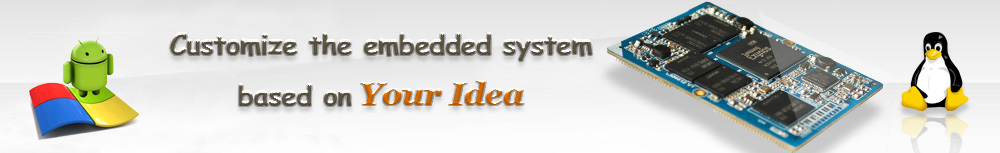The EM6ULL default support SSH. Please refer to ssh.pdf for details.
Products
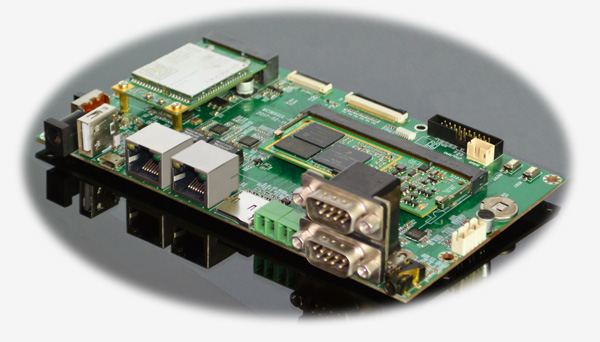
The EM6ull is a low power consumption Linux single board computer built around the NXP i.MX 6ULL applications processor with 512MB DDR3L RAM and 4GB eMMC flash. The i.MX6 ULL processor is part of an efficient and cost-optimized product family that features an advanced implementation of a single Arm Cortex-A7 core operating at speeds of 528 MHz.
This single board computer is comprised of a baseboard and a CPU board. Featuring a wide range of accessories and modules include serial, 2x Ethernet, 4G, WiFi, Camera, the EM6ULL SBC is a perfect solution for IoT applications.
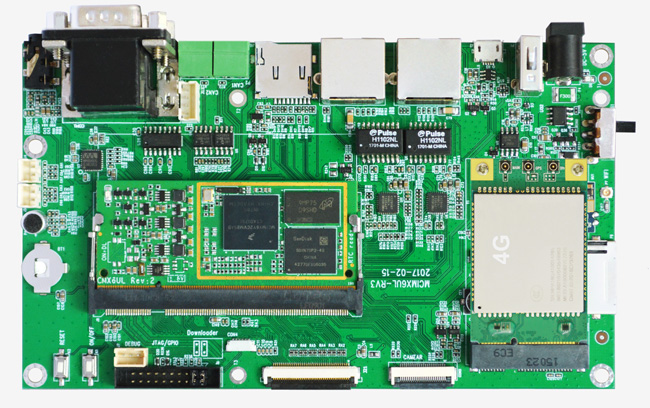
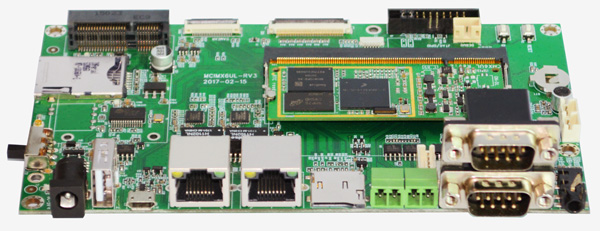
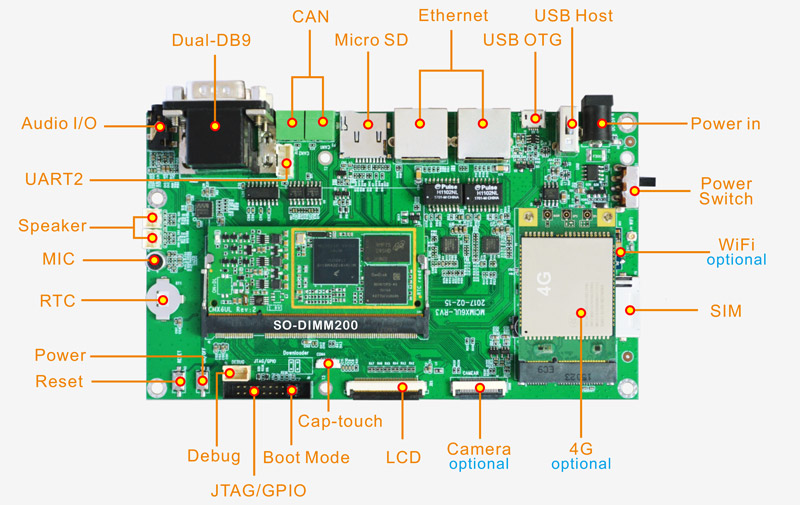
| Specifications | |
|---|---|
| CPU | NXP i.MX 6ULL Processor with ARM® Cortex®-A7 core @ 528MHz |
| RAM | 512MB DDR3L |
| storage | 4GB eMMC |
| Power in | DC 5V/2A |
| Serial Port | 1x 3Pin debug serial port; 1x 4Pin UART; 2x DB9 UARTs. |
| LCD | 40pin FPC, 6pin Capacitive touch screen connector. Support 4.3-, 7-inch Res- touch screen; 4.3-inch Cap-touch screen. |
| USB | 1x USB2.0 OTG, 1x USB2.0 Host |
| GPIO | 1x 20Pin header. The functions include JTAG, QSPI and Boot mode selection. |
| Audio | WM8960G chip. 3.5 mm audio stereo headset, support Audio in/out; L/R speaker connectors; Board-mounted microphone |
| SD | On-board 1x Micro SD card slot(baseboard) |
| Ethernet | 2x 10/100 Mbit/s Ethernet, RJ45 connector. KSZ8081RNBCA controller |
| WiFi(optional) | On-board WiFi module(optional), Realtek RTL8188EUS. |
| Camera(optional) | 24Pin FPC connector |
| 3G/4G(optional) | MINI PCI-E connector |
| Switch | 1x Power switch |
| Buttons | Reset, power ON/OFF |
| Dimension | Baseboard - 90mm x 155mm, CPU board - 67.7mm x 30.0mm |

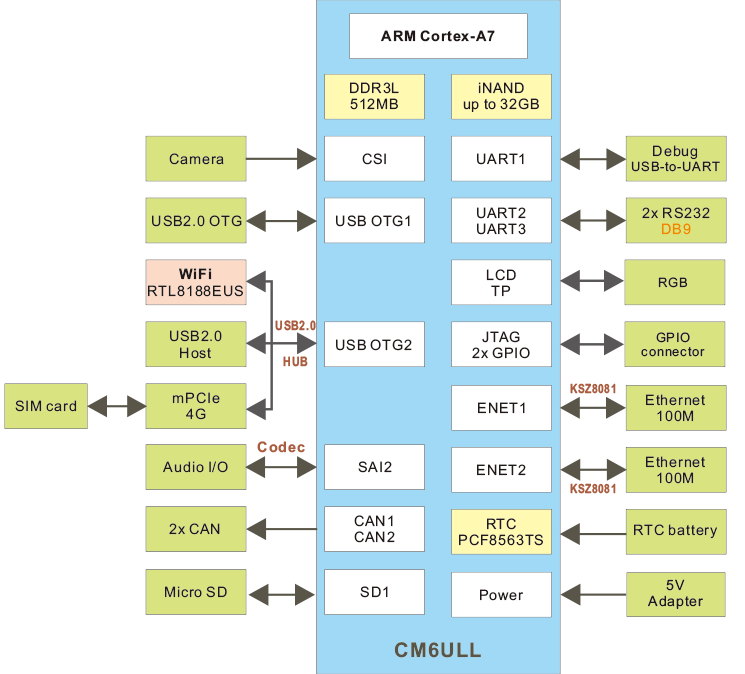

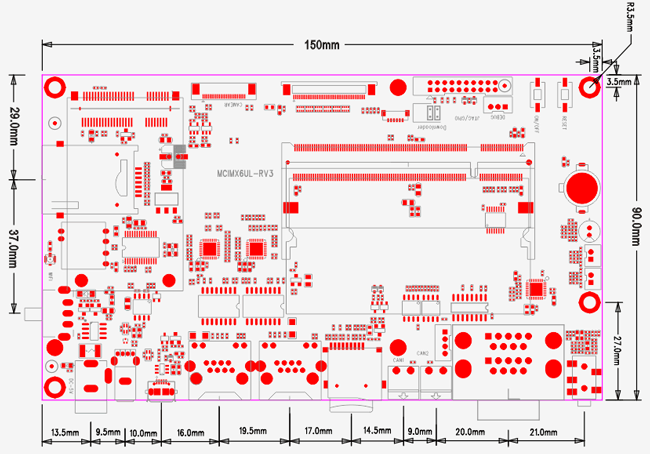
| OS | Item | Feature | Description |
|---|---|---|---|
| Linux4.1.15 | Bootloader | Boot | u-boot 2015.04 |
| Boot mode | Boot from eMMC | ||
| Download | Download via USB OTG | ||
| Kernel | Version | Linux4.1.15 | |
| File system format | Default support ext2, ext3, ext4, fat, jeffs2, UBIFS, nfs, etc. Boardcon only provides ext4, R/W file system. | ||
| LED | Support | ||
| Serial | Support 3x UARTs | ||
| RTC | Support | ||
| Ethernet | 10/100M Ethernet | ||
| CAN | Support | ||
| USB host | Support USB2.0 HOST | ||
| USB OTG | Support USB2.0 OTG | ||
| LCD | Support 4.3-, 7-inch LCD | ||
| TOUCH | 4.3-, 7-inch Res- touch screen; 4.3-inch Cap-touch screen. | ||
| eMMC | Support | ||
| MMC/SD | MMC mode. Support | ||
| GPIO | Support | ||
| Button | Support | ||
| Audio I/O | Support | ||
| PCIe | Support 3G , 4G module | ||
| WiFi | Support | ||
| Embedded GUI | Qt/Embedded | qt 5.5.0 | |
| File system | TCP/IP | TCP/IP protocol | |
| Network ping | Check the network | ||
| Ifconfig, route | For network configuration and related service application | ||
| Basic tool | linux common cammands | cat, chmod, echo, free, init, kill, ls, mkdir, mount, ps, reboot, rm, yes, insmod, lsmod, rmmod, dd, df, aplay | |
| Tools | DNW, CRT, MFGTOOLS.RAR, VMWARE7.0 |
| Datasheet |
|
|
|
|
|
|
| Reference Manual |
|
|
| Tools |
|
|
If you order the Development Kit or any question, please feel free to contact us at market@armdesigner.com
Yes.
Use the follow command to view the gpio base:
# cd /sys/class/gpio
# for i in gpiochip* ; do echo `cat $i/label`: `cat $i/base` ; done
Then execute follow command to use GPIO.
#OUT_IO_NUMBER=3
#echo ${OUT_IO_NUMBER} > /sys/class/gpio/export
#echo "out" > /sys/class/gpio/gpio${OUT_IO_NUMBER}/direction
or #echo "in" > /sys/class/gpio/gpio${OUT_IO_NUMBER}/direction
#echo 1 > /sys/class/gpio/gpio${OUT_IO_NUMBER}/value
or #echo 0 > /sys/class/gpio/gpio${OUT_IO_NUMBER}/value
For example: 800 x 600 modify to 480 x 272 . User only need to modify kernel file "imx6ul-14x14-evk.dts".
Execute the follow command to start recalibrate touch screen.
#cd etc
#rm pointercal.xinput
#reboot